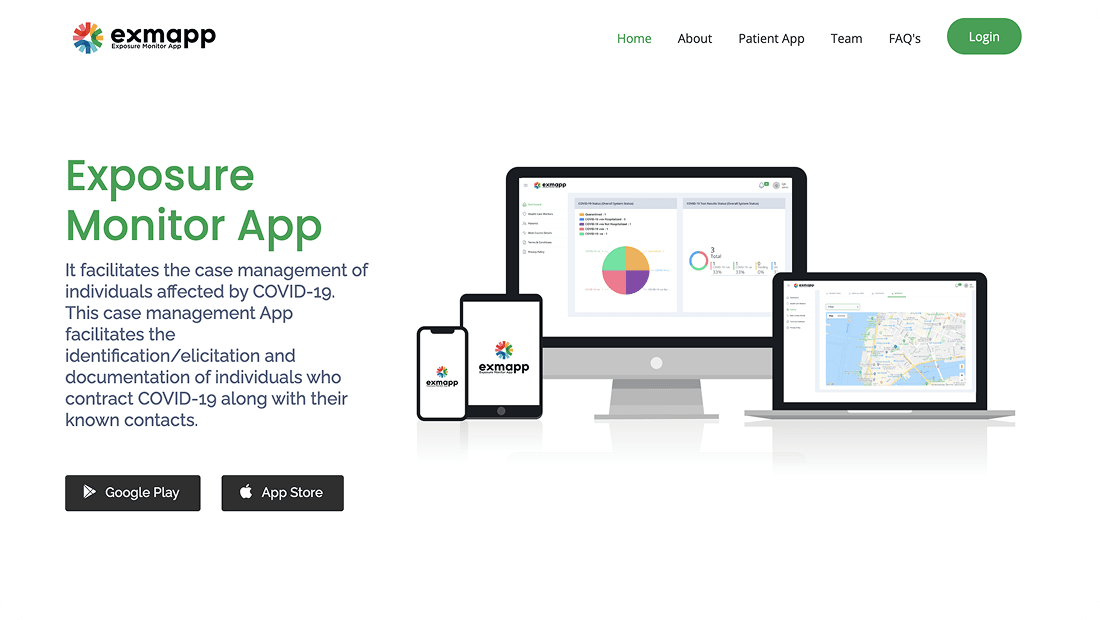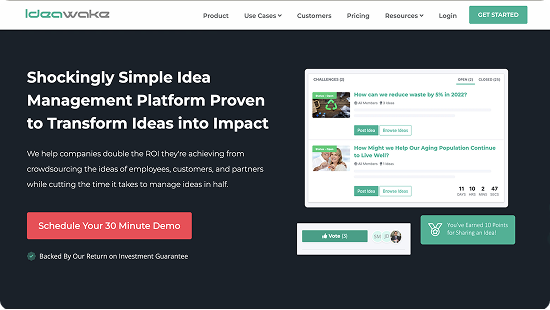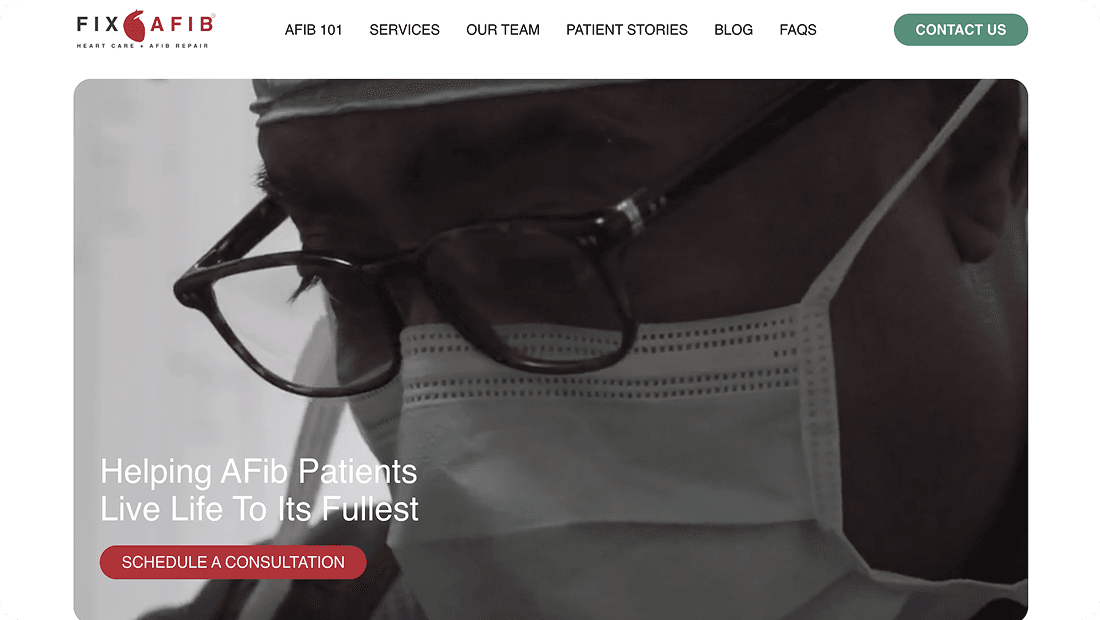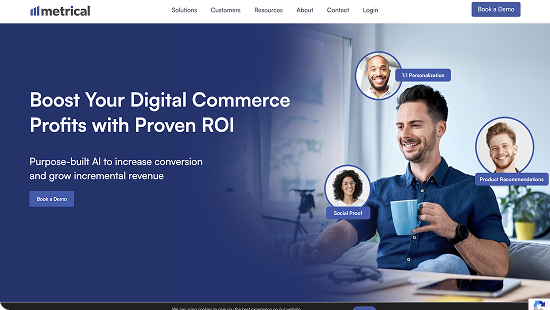Angular Performance Unleashed: A Comprehensive Guide to Supercharging Your App
Welcome to a journey of unlocking the full potential of your Angular applications. In today’s fast-paced digital landscape, user expectations for seamless, responsive, and visually appealing web experiences have never been higher. To meet these demands and deliver exceptional user satisfaction, optimizing the performance of your Angular app is paramount. This comprehensive guide aims to equip you with the knowledge and tools needed to supercharge your app’s performance, enabling it to thrive in the competitive world of web development.
From turbocharging Angular apps through advanced change detection strategies to mastering the intricacies of lazy loading, and AOT compilation, this guide covers an array of techniques that collectively contribute to an optimized and high-performing application. We’ll dive deep into the realms of image optimization, memory management, and more. Each topic is meticulously explored to provide a holistic understanding of its significance and practical implementation.
The journey towards supercharging your Angular app begins now. Let’s embark on this enlightening voyage of Angular performance optimization, where we uncover the secrets, strategies, and examples that will empower you to transform your app into a true digital powerhouse.
Topics Covered:
- Turbocharging Angular Apps: A Deep Dive into Change Detection
- Performance Revolution: Embracing Lazy Loading in Angular
- Angular’s AOT Compilation: The Magic Behind Faster Startups
- Unveiling Code Splitting: Your Strategy for Swift Load Times
- Memory Management 101: Keeping Your Angular App Efficient
With this foundation in place, we’re prepared to delve into the details of each topic, addressing the problem, solution, and real-world examples that illustrate the concepts in action.
Turbocharging Angular Apps: A Deep Dive into Change Detection
Problem:
Angular applications are designed to provide dynamic user experiences by reflecting changes in data on the user interface. However, as the complexity of an application grows, so does the challenge of efficiently detecting and managing these changes. Angular’s default change detection strategy involves checking the entire component tree for changes whenever an event occurs, leading to potentially unnecessary rendering and performance bottlenecks. This can result in decreased application responsiveness and increased resource consumption.
Solution:
Optimized change detection strategies, such as the OnPush strategy, offer a solution to this problem. The OnPush strategy instructs Angular to perform change detection only when inputs to a component change or when explicit events are triggered. This approach dramatically reduces the number of checks and renders, resulting in improved performance, reduced CPU load, and a more responsive user interface.
Use Case Example with Angular Code:
Consider a real-time dashboard that displays live data updates, such as stock prices or weather conditions. Without an optimized change detection strategy, the entire dashboard would be re-evaluated whenever any data point changes, causing unnecessary updates and potentially impacting user experience.
Implementing the OnPush strategy in this dashboard component can be achieved using the `ChangeDetectionStrategy.OnPush` configuration. By binding the component’s change detection to the `@Input()` properties that represent dynamic data, Angular will trigger change detection only when these inputs change.
import { Component, Input, ChangeDetectionStrategy } from '@angular/core';
@Component({
selector: 'app-dashboard',
template: `
<div *ngFor="let dataPoint of dataPoints">
{{ dataPoint.name }}: {{ dataPoint.value }}
</div>
`,
changeDetection: ChangeDetectionStrategy.OnPush
})
export class DashboardComponent {
@Input() dataPoints: DataPoint[];
}In this example, the dashboard component will only re-render when there’s a change in the `dataPoints` input array, ensuring that unnecessary updates are avoided and performance is optimized.
Conclusion:
Efficient change detection is pivotal for enhancing Angular app performance. By adopting strategies like the OnPush change detection strategy, developers can significantly reduce rendering overhead and improve responsiveness. The result is a more performant application that delivers a smoother and more satisfying user experience.
Performance Revolution: Embracing Lazy Loading in Angular
Problem:
In the modern landscape of web applications, users demand instant access to content and features. However, as applications grow in complexity and size, the initial load times can become a major obstacle. Loading an entire Angular application at once, including all its modules, components, and dependencies, can result in sluggish performance and a poor user experience. This is particularly true for applications with diverse functionalities and numerous features.
Solution:
Lazy loading emerges as a powerful solution to address the problem of slow initial loading times. Instead of loading the entire application upfront, lazy loading loads only the required parts of the application when they are needed. By breaking down the application into smaller, manageable chunks, lazy loading significantly improves the initial load times and enhances the overall user experience.
Use Case Example with Angular Code:
Consider an e-commerce platform with multiple sections, such as product listings, user profiles, and a shopping cart. Without lazy loading, users accessing the platform would need to wait for the entire application to load, even if they’re interested in exploring only a specific section. This can lead to user frustration due to extended wait times.
By embracing lazy loading in Angular, the e-commerce platform can optimize user experience by loading only the required sections on-demand. Each section becomes a separate feature module, and the main module loads only the landing page. As users navigate to different sections, such as the product listings, only that particular module is loaded. This approach drastically reduces the initial load times, enabling users to access the content they want without delay.
Here’s a simplified example of how lazy loading can be implemented:
1. Create a feature module for the product listings:
// product-listing.module.ts
@NgModule({
declarations: [ProductListingComponent],
imports: [CommonModule, RouterModule.forChild([{ path: '', component: ProductListingComponent }])]
})
export class ProductListingModule {}2. Lazy load the feature module:
// app-routing.module.ts
const routes: Routes = [
{ path: '', component: HomeComponent },
{ path: 'products', loadChildren: () => import('./product-listing/product-listing.module').then(m => m.ProductListingModule) }
];In this example, the `ProductListingModule` is loaded only when the user navigates to the `/products` route, reducing the initial load time of the application.
Conclusion:
Lazy loading represents a paradigm shift in optimizing Angular app performance. By loading components and modules only when needed, we can significantly improve initial load times and provide users with a more responsive experience. This approach is particularly effective for applications with extensive functionalities.
Angular’s AOT Compilation: The Magic Behind Faster Startups
Problem:
Angular applications are built using TypeScript, which is a superset of JavaScript. While TypeScript offers many benefits in terms of code maintainability and error checking, it needs to be compiled to JavaScript before being executed by browsers. The Just-In-Time (JIT) compilation, which compiles TypeScript to JavaScript during runtime, can lead to slower startup times for Angular applications. This is particularly evident in larger applications with numerous components and dependencies.
Solution:
Ahead-of-Time (AOT) compilation emerges as a powerful solution to address the problem of slow startup times. AOT compilation involves converting the application’s TypeScript and HTML code into highly optimized JavaScript code during the build process, before the application is deployed. This pre-compilation significantly reduces the amount of processing that needs to happen in the browser during runtime, leading to faster startup times and improved performance.
Use Case Example with Code:
Consider a business dashboard application that displays real-time sales data and analytics. Without AOT compilation, the application’s TypeScript code would need to be compiled in the browser during runtime, which could lead to delays in loading and rendering the dashboard’s components.
By leveraging AOT compilation, the application’s code is pre-compiled before deployment. This means that when users access the dashboard, the browser can immediately interpret and render the optimized JavaScript code, resulting in faster loading and more responsive user interactions.
To enable AOT compilation in an Angular application, follow these steps:
1. Build the application with AOT compilation:
ng build --aot2. Update your app’s `tsconfig.json` to include AOT-specific settings:
{
"angularCompilerOptions": {
"fullTemplateTypeCheck": true,
"strictInjectionParameters": true
}
}Conclusion:
Angular’s AOT compilation is a game-changer for optimizing application performance. By compiling code ahead of time, rather than during runtime, you can significantly reduce startup times, enhance user experience, and ensure your Angular application is ready to impress from the moment it’s loaded.
Unveiling Code Splitting: Your Strategy for Swift Load Times
Problem:
Angular applications, especially those with extensive feature sets and complex components, can result in large JavaScript bundles. When a user accesses the application, the browser must download the entire bundle before the app can start rendering. This can lead to slower load times, especially for users on slower network connections or using mobile devices.
Solution:
Code splitting emerges as a powerful strategy to overcome the challenge of slow load times caused by large bundles. Code splitting involves breaking down the application’s JavaScript bundle into smaller, more manageable chunks, also known as “chunks” or “modules.” Each chunk contains the code necessary to render a specific feature or section of the application. By loading only the required chunks when needed, the application can achieve faster load times and improved performance.
Use Case Example with Angular Code:
Imagine a social networking platform with various features such as a user profile, news feed, and messaging. Without code splitting, users would need to wait for the entire application bundle to download before they can interact with any part of the platform.
By implementing code splitting, the platform can create separate chunks for each feature. For instance, the user profile feature would have its own chunk, and the news feed would have another. When a user accesses their profile, only the user profile chunk is loaded. This approach drastically reduces the initial load time, enabling users to start using the platform faster.
Here’s a simplified example of code splitting in Angular using dynamic imports:
// app.component.ts
import { Component } from '@angular/core';
@Component({
selector: 'app-root',
template: `
<button (click)="loadFeature()">Load Feature</button>
<ng-container *ngIf="featureLoaded">
<app-feature></app-feature>
</ng-container>
`
})
export class AppComponent {
featureLoaded = false;
loadFeature() {
import('./feature/feature.module').then(module => {
this.featureLoaded = true;
});
}
}In this example, the feature module is loaded dynamically only when the user clicks the “Load Feature” button, demonstrating the concept of code splitting.
Conclusion:
Code splitting is a game-changing technique to achieve swift load times and enhance user experience in Angular applications. By breaking down the application into smaller chunks and loading them on-demand, you can significantly reduce the initial load time and provide users with a snappier and more responsive experience.
Memory Management 101: Keeping Your Angular App Efficient
Problem:
Angular applications operate within the confines of the user’s device memory. Inefficient memory management can lead to memory leaks, decreased performance, and even application crashes. As applications grow in complexity, managing memory becomes a crucial aspect of maintaining a responsive and efficient Angular app.
Solution:
Efficient memory management involves identifying and addressing memory leaks, optimizing component lifecycles, and utilizing Angular’s built-in mechanisms for memory management. This includes understanding when and how to unsubscribe from Observables, properly utilizing ngOnDestroy, and leveraging Angular’s change detection strategies to prevent unnecessary rendering.
Use Case Example with Angular Code:
Consider a messaging application that utilizes real-time updates through WebSockets. If not managed properly, this application could lead to memory leaks if WebSocket subscriptions are not properly cleaned up.
To mitigate this, ensure that you unsubscribe from WebSocket subscriptions when a component is destroyed. Here’s an example using the RxJS `takeUntil` operator and the `ngOnDestroy` lifecycle hook:
import { Component, OnDestroy } from '@angular/core';
import { WebSocketService } from './websocket.service';
import { Subject } from 'rxjs';
import { takeUntil } from 'rxjs/operators';
@Component({
selector: 'app-chat',
template: '<div>{{ message }}</div>'
})
export class ChatComponent implements OnDestroy {
private unsubscribe$ = new Subject<void>();
message: string;
constructor(private webSocketService: WebSocketService) {
this.webSocketService.message$
.pipe(takeUntil(this.unsubscribe$))
.subscribe(message => {
this.message = message;
});
}
ngOnDestroy() {
this.unsubscribe$.next();
this.unsubscribe$.complete();
}
}In this example, the `takeUntil` operator ensures that the subscription is properly unsubscribed when the component is destroyed, preventing memory leaks.
Conclusion:
Efficient memory management is essential for maintaining a high-performing and responsive Angular application. By understanding the principles of memory management, properly managing subscriptions, and leveraging Angular’s built-in mechanisms, developers can ensure that their applications are efficient, stable, and provide an optimal user experience.
Stay In the Performance Loop
As we conclude our journey through “Angular Performance Unleashed,” you’re now equipped with the tools to supercharge your Angular apps. Remember, the quest for optimal performance is ongoing. Stay up-to-date with best practices, monitor your app’s performance, and keep delighting your users with exceptional experiences. Thank you for joining us on this expedition. Stay tuned for part 2 of the series, where we’ll delve even deeper into the world of Angular performance optimization.
Author
Muhammad Umer